 |
HDF5 Last Updated on 2026-02-04
The HDF5 Field Guide
|
 |
HDF5 Last Updated on 2026-02-04
The HDF5 Field Guide
|
Navigate back: Main / Getting Started with HDF5 / Learning the Basics
An HDF5 group is a structure containing zero or more HDF5 objects. The two primary HDF5 objects are groups and datasets. To create a group, the calling program must:
To create a group, the calling program must call H5Gcreate. To close the group, H5Gclose must be called. The close call is mandatory.
For example:
C
Fortran
See Examples from Learning the Basics for the examples used in the Learning the Basics tutorial.
The example shows how to create and close a group. It creates a file called group.h5 in C (groupf.h5 for FORTRAN), creates a group called MyGroup in the root group, and then closes the group and file.
For details on compiling an HDF5 application: [ Compiling HDF5 Applications ]
Shown below is the contents and the definition of the group of group.h5 (created by the C program). (The FORTRAN program creates the HDF5 file groupf.h5 and the resulting DDL shows the filename groupf.h5 in the first line.)
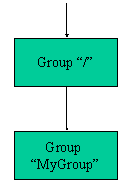
|
group.h5 in DDL
Previous Chapter Creating an Attribute - Next Chapter Creating Groups using Absolute and Relative Names
Navigate back: Main / Getting Started with HDF5 / Learning the Basics